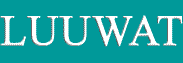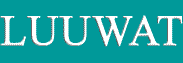|
This is not to say that they are not good to use.
Actually, Adobe Acrobat is a really nice piece of software that
I often use myself. What you need to do is use things like Adobe
Acrobat on pages further in your web site. Never place PDF files
on pages like your home page, or anywhere near any important pages
that you want spiders to index.
If your site uses Adobe Acrobat, a good idea is
to dedicate a page just for your Acrobat files. Offer a non-text
link from your home page to get there as needed.
PDF
Files overview
1.
Do not use them on your important pages like your home page or any
other pages you want indexed.
2.
Dedicate a special page just for them, or avoid them all together.
next
-->
next
-->
|