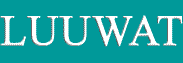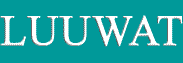|
Change
the pages' keyword.
Start by changing the pages keywords. Instead of using the keyword
phrase red widgets, use red widgets online in every exact place
that you used your original keyword phrase.
What
I have done here is change every keyword phrase from red widget
to red widget online. It really does not matter if it reads a little
odd. This is one of the small prices that you will have to pay.
The key is to get visitors to your site, period. Once there, they
will move from this page and never even know that they came into
your site from a doorway page. If they try to go back to the red
widget page, they will only find the regular “normal”
red widget page that reads correctly.
Change
the URL address.
You must of course change the pages URL. In this example, we are
making the doorway page for red widget. After the .com, place your
pages' keyword or key phrase. If your home page is www.widgetwarehouse.com,
then your new doorway page is going to be "widgetwharehouse.com/red-widget-online.html."
Change
the title tag
Change the title tag to your new keyword for that doorway page.
Change your meta keywords tag and meta description tags.
This part is simple. Just exchange the new keyword phrase with the
old one wherever you used it. In your meta keywords, just use the
new keyword phrase, "red widget online" in place of the
previous keyword.
You
have now created a doorway page. It that’s simple. This page
is nearly identical to the original page except for the keyword
and tag changes. Like I said earlier, its how you use a web page
that makes it a doorway page. This brings us to our next task at
hand, creating a site map page.
next
-->
|