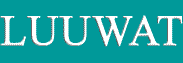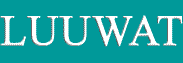Our next step is to now add the site map link to our imaginary widget home page.
This will allow the search engine spiders
to visit and index whatever links we place on the site
map page. If you have not already figured it out yet, we
are going to be placing our doorway pages on our site map.
We will get to that part soon. For now, lets tie the
site map page to the home page.
To do this, we need to make a hidden link
that will only be seen by the visiting search engine spiders.
You should already know how to create a hidden link, so
we will not spend any time on this. If your are unsure,
refer back to the how
to create hidden links on this site.
Just like I told you on the hidden link section, place
your hidden link at the bottom of the page.