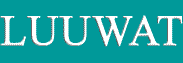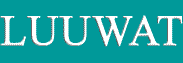|
If
your site loads too slowly, people will leave and you will lose
customers. Your home page should load in 7 seconds or less using
a 56k modem. If it takes longer, visitors will get impatient. Many
times if I am looking for a product, I often do a search, then read
the description of the top two or three web sites. I then click
on the ones that I am interested in. I have been on many sites that
either take too long or never load. If the site is not there right
away, I leave.
Many people search this way. The research group,
Forrester Research and Gartner Group estimate that e-commerce sites
are losing up to 1.3 billion dollars a year in revenue because of
slow loading web sites.
Fancy graphics look cool, but Internet bandwidth is not there yet
to handle the size of them. I often advise clients to use no more
then three images on their home page. This will help keep the speed
of your page downloading. I would suggest using. jpeg files and
.gif files for your images if possible. Avoid .psd (PhotoShop files),
.bmp files and .tiff files for your images. They do not load as
fast as, .jpeg files. If you are having a graphic artist create
a company logo or some images for your page, always request .jpeg
or .gif files to be used.
Graphics overview
1. Use no more then three images on one page.
2. Page should load in no more then 7 seconds on
a 56k modem.
3.
Use .jpeg or .gif files for images when possible.
next
-->
|