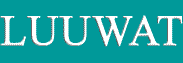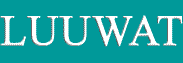Actually, I even own a web site with an ASP built
shopping cart. The trick here is once again to keep this away from
your home page and other important pages. If you are unsure of what
all this means, lets make it simple. If your site designer wants
to use ASP, CGI or things similar on your site, follow these guidelines.
Let’s say for instance your shopping cart
is going to be built in ASP code like many shopping carts are. ASP
is the code that allows the shopping cart to work. No problem.
Just keep the shopping cart pages away from your
home page and your other pages that will be indexed by the search
engines. Only allow people to enter the shopping cart when they
are ready to buy. All of your product description pages will not
be in the shopping cart. The shopping cart pages were not built
to be indexed. They exist only so the customer can buy the product.
The search engines will index all of our important pages because
they will be built in standard HTML. Do not allow any developer
to place any extensions on your important pages like asp, cgi, or
? symbols.
Dynamic pages overview